Table of Contents
The internet has revolutionized the way we access and consume information. With just a few clicks, we can find answers to almost any question imaginable. But with so much information available, it can be difficult to know where to start or how to effectively navigate the vast amount of data. In this blog post, we’ll discuss the art of finding information in the digital age and how to make the most of tools like Google to get the answers you need.
The Evolution of Information Search
Before the internet, finding information often meant visiting a library, consulting with an expert, or relying on personal experience. With the advent of search engines, information search became a lot easier. However, early search engines were often clunky and unreliable, and it was still challenging to find the information you needed. Google changed all of that with its user-friendly interface and advanced search algorithms. Today, Google is the most widely used search engine, but there are also many other search engines available, each with its own strengths and weaknesses.
Tips for Effective Google Searches
While Google is a powerful tool, it’s only effective if you know how to use it. Here are a few tips to help you get the most out of your Google searches:
- Be specific: The more specific your search terms, the better your results will be. Instead of searching for “best restaurants,” try searching for “best Italian restaurants in New York City.”
- Use quotation marks: Placing your search terms in quotation marks tells Google to only search for pages that contain that exact phrase. This can be helpful when you’re looking for a specific quote or trying to find information on a specific topic.
- Use Boolean operators: By using the words “and,” “or,” and “not,” you can create more complex search queries. For example, searching for “apple and orange” will only show results that contain both of those keywords, while searching for “apple or orange” will show results that contain either of those keywords.
- Use the Google search bar: The Google search bar has a number of features and functions that can help you find what you’re looking for more efficiently. For example, you can use the “site:” command to search for results from a specific website.
Alternative Search Engines
While Google is the most popular search engine, there are many other search engines available, each with its own unique features and capabilities. Some popular alternatives include Bing, Yahoo, and DuckDuckGo. Depending on your needs, one of these search engines may be a better fit than Google. For example, DuckDuckGo is known for its privacy features, making it a good choice if you’re concerned about your online privacy.
Online Research Tools
In addition to search engines, there are also many online research tools available that can help you find and organize information. These tools range from online databases and libraries to citation generators and plagiarism checkers. Some popular research tools include JSTOR, Google Scholar, and Zotero. Using these tools can help you find credible sources and organize your research more efficiently.
Ethics of Information Search
With so much information available online, it’s important to consider the ethics involved in using the internet to find information. It’s important to consider the source and reliability of the information you find online, as not all sources are created equal. Additionally, it’s important to avoid plagiarism and cite your sources correctly. Tools like plagiarism checkers and citation generators can help you ensure that you’re giving credit where credit is due.
Conclusion
The internet has made it easier than ever to find information, but it’s important to know how to effectively navigate the vast amount of data available. By using search engines, alternative search engines, and online research tools, you can find credible sources and organize your research more efficiently. Additionally, it’s important to consider the ethics involved in using the internet to find information and to avoid plagiarism by citing your sources correctly.